These forms are downloadable and fillable for your convenience. Please make sure you read all instructions. It may take up to 10 business days for most forms to be reviewed. If your form has a deadline less than 10 business days from now, you may want to see an advisor for assistance.
All forms must be submitted from your @ufl.edu email address. You can type your name in the signature field or insert your digital signature file if necessary. If you don’t already have Acrobat Reader, you can download it from the Adobe site.
Combination Degree
Combined Bachelors and Masters Degree Application Form
Instructions: Email completed form with appropriate signatures (emails of approval from the departments’ @ufl.edu email addresses will be sufficient), forward all email approvals and the form to forms@advising.ufl.edu.
Degree Application
See our Graduation page for complete information on applying for a degree.
Dual Degree
Undergraduate degrees in two different colleges, or two majors in CLAS that grant different degrees (e.g., a BS in Physics and a BA in Women’s Studies). Applications must be submitted prior to your last semester.
University Dual Degree Application
Dual Degree Policies—Note that meeting the eligibility requirements listed in our policies does not guarantee approval of a dual degree.
Instructions if both majors are in CLAS:
- Complete the top portion of the form, and Sections 1 and 2.
- Email form from your @ufl.edu email address to Undergraduate Coordinator (UGC) for the “Requested Major” (the one you want to add).
- If the UGC approves it, forward it on to the Undergraduate Coordinator (UGC) for your current major.
- If your current UGC approves it, upload it for CLAS review.
Instructions if requested major is in CLAS, but your current major is NOT in CLAS:
- Complete the top portion of the form, and Sections 1 and 2.
- Email form from your @ufl.edu email address to Undergraduate Coordinator (UGC) for the “Requested Major” (the one you want to add).
- If the UGC approves, upload it for CLAS review.
- If CLAS approves, the form should be submitted to your current major/department/college for approval.
Instructions if requested major is NOT in CLAS and current major is in CLAS:
- Complete the top portion of the form, and Sections 1 and 2.
- Submit the form to the requested major/department/college for approval.
- If approved, email the form from your @ufl.edu email address to the Undergraduate Coordinator (UGC) for your current major.
- If the UGC approves, upload it for CLAS review.
Graduation Plan
(PDF, 91 KB)Innovation Academy Petition
See the Innovation Academy Petitions page. The petition form is open March 1 through July 28.
Incomplete Grades Information and Contract
For the full University Policy, see the Undergraduate Catalog.
“An incomplete grade may be assigned at the discretion of the instructor as an interim grade for a course in which the student has completed a major portion of the course with a passing grade, been unable to complete course requirements before the end of the term because of extenuating circumstances, and obtained agreement from the instructor and arranged for resolution of the incomplete grade. Instructors are not required to assign incomplete grades.”
CLAS Procedures
When students may ask an instructor to consider assigning an incomplete grade:
- All of the following must be true for the student to be eligible to receive a grade of Incomplete.
- The student is still enrolled in the class (has not dropped it).
- The student has completed a major portion of the course with a passing grade (“D-” or better).
- The student is unable to complete course requirements because of documented circumstances beyond their control.
- The student and instructor have discussed the situation prior to the final exam/final assignment due date (except under emergency conditions).
- The instructor will submit a final grade for the student after the date due whether or not all work is completed.
What to do if the instructor agrees to assign an incomplete grade:
- The student and instructor should meet and decide upon the assignments to be completed with a due date for each assignment, if feasible, and the date by which all work is to be completed.
- The instructor will inform the student of the final grade to be assigned if the work is not completed by the final due date.
- An Incomplete Grade Contract (PDF, 146 KB) or departmental agreement should be filled out, and a copy should be filed in the department office (useful if the instructor takes leave or leaves UF permanently).
- If make-up work requires classroom or laboratory attendance in a subsequent term, students must not register for the course again. Instead, they should audit the course and pay course fees.
- If work is to be evaluated by a different instructor, that instructor must agree and be a party to the Incomplete Grade Contract (or departmental agreement). The second instructor will communicate to the original instructor the student’s performance in the appropriate assignments, the original instructor then completes the change of grade form.
What to know if a student requests and receives an incomplete grade:
- I* grades recorded on the student record indicate the non-punitive initial-term receipt of an I. A grade of I* is not considered a failing grade for the term in which it is received, and it is not computed in the grade point average.
- I* grades are not assigned to graduating students; they receive a failing grade of I (which still may be completed and changed).
- If the I* grade has not been changed after 150 days, it will convert to a punitive I grade and be counted as a failing grade in computation of a student’s grade point average.
- These procedures cannot be used to repeat a course for a different grade.
- An incomplete grade should not be assigned to a student who never attended class; instead, instructors should assign a failing grade.
- The deadline for an incomplete grade arrangement may be extended beyond the final exam/final assignment, at the instructor’s discretion, only if there is a valid, documented reason why it was not possible for the student to meet the initial deadline. An incomplete contract/arrangement must still be completed as soon as possible after the deadline.
- Poor performance on the final exam is not a valid reason for an “I” arrangement.
Minors
Request to Add or Remove a Minor
The minor affords a traditional, well-accepted way to recognize that a student has completed a significant body of work outside the major. Requirements for individual minors are available in the Undergraduate Catalog.
Multiple (Double) Majors
Same undergraduate degree (e.g., BA in History and a BA in Sustainability Studies), both in CLAS. Applications must be submitted prior to your last semester.
University Multiple (Double) Major Application
Multiple (Double) Major Policies—Note that meeting the eligibility requirements listed in our policies does not guarantee approval of a double major.
Instructions:
- Complete the top portion of the form, and Sections 1 and 2.
- Email form from your @ufl.edu email address to the Undergraduate Coordinator (UGC) for the “Requested Major” (the one you want to add).
- If the UGC approves it, forward it on to the Undergraduate Coordinator (UGC) for your current major.
- If your current UGC approves it, upload it for CLAS review.
Study Abroad Forms
For complete information about Study Abroad forms, see our Study Abroad page.
S/U Form
S/U Grade Option Application (PDF, 344 KB)
Instructions:
- Complete the top portion of the form.
- Obtain signatures from the instructor and from the department that offers that course.
- Upload your form to obtain the College signature by the deadline.
- Upload your completed form to the Registrar’s Office by 11:59 p.m. ET the day of the deadline.
Transient Request
CLAS Transient Coursework Guidelines and Instructions
If requesting to take courses at another public institution in Florida: Complete a transient request at http://www.floridashines.org.
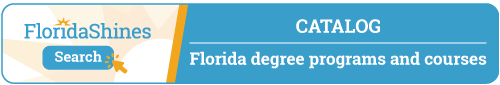
If requesting to take courses out-of-state or at a private institution:
- Complete the UF transient form and the Transient Equivalency form.
- Once you have filled out both forms and obtained department signatures (emails from the departments @ufl.edu email addresses will be sufficient), forward all email approvals and the form to forms@advising.ufl.edu.
University Petitions (Medical and Non-Medical)
The university petitions process is available for students to request a waiver of a university regulation or deadline. A university petition is used to request:
- Retroactive Course Adds
- Retroactive Course Drops
- Retroactive Withdrawal (Nonmedical) from All Courses in a Term
- Refund of Fees
CLAS students needing an Interviewing Officer Statement may either schedule an appointment or sign in for same day remote advising. ALL sections of the petition must be complete and ready to be submitted before an advisor can complete an interviewing officer statement.
Medical Petitions
A Sub-Committee of the University Petitions Committee is available to consider petitions to withdraw retroactively from all classes from a previous semester for medical reasons only. If your retroactive withdrawal/drop is for selected classes or for non-medical reasons, please follow the guidelines above for University Petitions. Medical withdrawals include physical as well as psychological/emotional reasons, pertaining to the student or their immediate family, which includes mother, father, brother, sister. Immediate family may also include a spouse or child of the student.